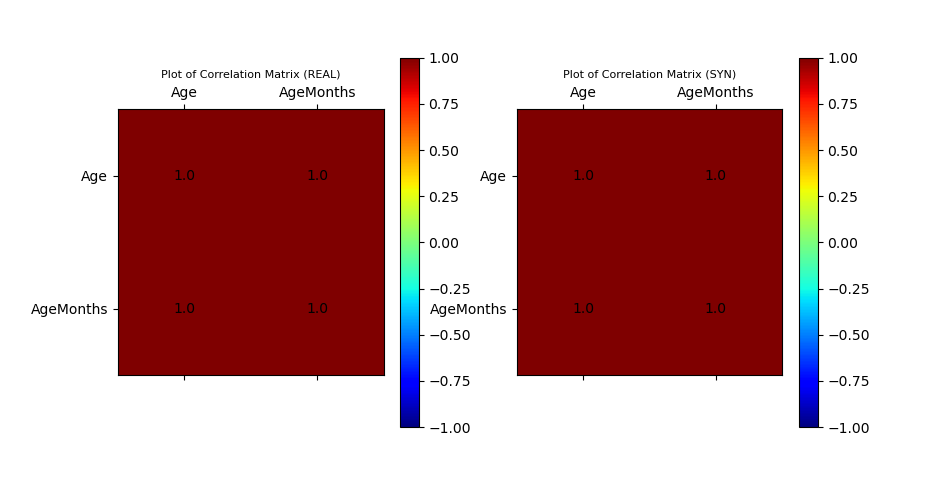Example of TabulaCopula Class
This example demonstrates the use of the TabulaCopula class to generate synthetic data for a multivariate real dataset (NHANES), between variables of known linear relationship.
Added complications:
- the dataset has a large number of N.A. values
From the data dictionary, we understand that the AgeMonths variable has the following characteristics:
- If ‘SurveyYr’ = ‘2009_10’ and ‘Age’>=80, ‘AgeMonths’ = (blanks)
- If ‘SurveyYr’ = ‘2011_12’ and ‘Age’>=3, ‘AgeMonths’ = (blanks)
- If ‘SurveyYr’ = ‘2011_12’ and ‘AgeMonths’>=24, ‘AgeMonths’ = (blanks)
As seen from above, AgeMonths is dependent on the values of SurveyYr and Age, and it makes sense to model the conditional probability distribution of AgeMonths, given SurveyYr and Age.
Should we choose to ignore the conditional distributions, we may continue to model the joint distribution of SurveyYr, Age, and AgeMonths, simply by treating the N.A. values as missing values. In this scenario, we should be aware of two issues:
- we may not replace missing values with
mean/modeoptions, as this will distort the marginal distribution ofAgeMonths. The best option in this case is to use theignoreoption, which uses as many data-points as possible, ignoring missing values only when necessary. - we may also remove all the rows with N.A. values prior to transformation. This probably works best, provided there are enough rows left after the filtering.
There are two useful applications for synthetic data in this experiment:
- Replicating the original data as it is; that is fulfilling its listed characteristics above. This is hard to reproduce without exerting external constraints, if conditional-copula, or the option where null values are removed prior to transformation, was not adopted.
- Inputing AgeMonths values for ‘SurveyYr’ = ‘2009_10’ and ‘Age’>=80, AND ‘SurveyYr’ = ‘2011_12’ and ‘Age’>=3. (yet to be implemented)
Import Libraries
# LOAD DEPENDENCIES
import pprint, sys, os
import matplotlib.pyplot as plt
import pandas as pd
# Add path (if necessary)
dir_path = os.path.dirname(os.path.realpath(__file__))
par_dir = os.path.dirname(dir_path)
sys.path.insert(0, par_dir)
from bdarpack.TabulaCopula import TabulaCopula
Load script containing definitions
The definitions.py is where most, if not all, of the global attributes in the tabular-copula pipeline are defined. It contains the paths, filenames, prefixes, and options to the inputs and outputs of the pipeline.
Refer to the sample definitions_nhanes_1.py provided for detailed guidance on individual attributes.
import definitions_nhanes_1 as defi
Initialise the TabulaCopula class with definitions
With the loaded definitions, we can initialise our TabulaCopula class. Prior to that, we can define a few other settings.
Since we only wish to examine three variables SurveyYr, Age, and AgeMonths, we can set the var_list_filter option to a list of these three variables:
var_list = ['SurveyYr', 'Age', 'AgeMonths']
Additionally, if we wish to remove all the null values in the dataset prior to transformation, we may set the removeNull option to True. We will only show the results for the False option in this example (to experiment, simply set the option to True instead).
Like before, we can initiate the transformation of the variables to numerical equivalents of our liking using a meteData_transformer dict.
metaData_transformer = {
'SurveyYr':{
'null': "N.A.",
'transformer_type': 'One-Hot' # or 'LabelEncoding'
},
'Age':{'null': 'ignore'},
'AgeMonths':{'null': 'ignore'} #AgeMonths have large numbers of missing values. Using 'mean'/'mode' options is not recommended as the imputed values will distort the marginal distribution.
}
If we are not using the conditional-copula setup, we can ignore the conditionalSettings_dict option, or set it to None
conditionalSettings_dict = None
We are now ready to initialise our TabulaCopula class:
tc = TabulaCopula(
definitions = defi,
output_general_prefix = output_general_prefix,
var_list_filter = var_list,
metaData_transformer = metaData_transformer,
conditionalSettings_dict = conditionalSettings_dict,
removeNull = False, #when False, will NOT remove null values prior to transformation
debug = True
)
Generation Synthetic Data (without conditional-copula option)
And generate synthetic data:
tc.syn_generate(cond_bool=False)
Visualisation of Results
from bdarpack import VIsualPlot as vp
data_df_filename = f"{dir_path}/synData/nhanes_raw-DD-CON-ST-{output_general_prefix}-CURATED.csv"
syn_samples_df_filename = f"{dir_path}/synData/nhanes_raw-DD-CON-ST-{output_general_prefix}-REV.csv"
data_df = pd.read_csv(data_df_filename)
syn_samples_df = pd.read_csv(syn_samples_df_filename)
# Plot Correlation Plots
ax_corr_1, ax_corr_2, fig_corr = vp.corrMatrix_compare(data_df, syn_samples_df)
# Plot Histogram of Data Sample
ax_hist, fig_histogram = vp.hist_compare(data_df, syn_samples_df, var_list=var_list, no_cols=3)
# Plot Scatter
data_df_surveyYr_2009_10 = data_df[data_df['SurveyYr']=='2009_10']
data_df_surveyYr_2011_12 = data_df[data_df['SurveyYr']=='2011_12']
syn_samples_df_surveyYr_2009_10 = syn_samples_df[syn_samples_df['SurveyYr']=='2009_10']
syn_samples_df_surveyYr_2011_12 = syn_samples_df[syn_samples_df['SurveyYr']=='2011_12']
ax_scatter, fig_scatter = vp.scatterPlot(data_df_surveyYr_2009_10['Age'], data_df_surveyYr_2009_10['AgeMonths'], fig=plt.figure(), color='blue', marker='.', label='Real (2009_10)')
ax_scatter, fig_scatter = vp.scatterPlot(data_df_surveyYr_2011_12['Age'], data_df_surveyYr_2011_12['AgeMonths'], fig=fig_scatter, ax=ax_scatter, color='red', marker='.', label='Real (2011_12)')
ax_scatter, fig_scatter = vp.scatterPlot(syn_samples_df_surveyYr_2009_10['Age'], syn_samples_df_surveyYr_2009_10['AgeMonths'], fig=fig_scatter, ax=ax_scatter, color='grey', marker='x', label='Syn (2009_10)')
ax_scatter, fig_scatter = vp.scatterPlot(syn_samples_df_surveyYr_2011_12['Age'], syn_samples_df_surveyYr_2011_12['AgeMonths'], fig=fig_scatter, ax=ax_scatter, color='black', marker='x', label='Syn (2011_12)')
plt.show()
Sample Output
Plot of Histograms of both Original and Synthetic Data

Plot of Scatterplot of Original and Synthetic Data
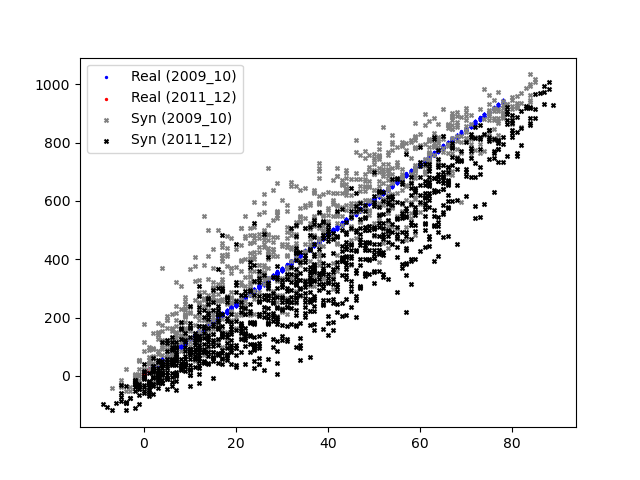
Plot of Correlation Matrix of Original and Synthetic Data
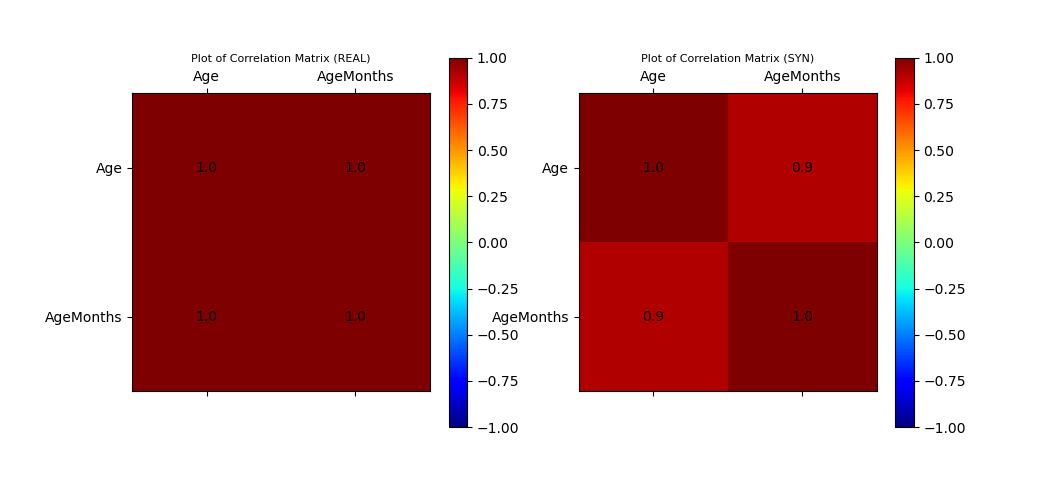
Initialise the TabulaCopula class with definitions
We may repeat the above setup, but this time with an additional conditional-copula element. To do so, we modify the conditionalSettings_dict option.
Since there is only one “round” of conditioning, we label this “round” as set_1. There are 2 parents involved: SurveyYr and Age, both of which are split into sets based on what we know from the data dictionary.
conditionalSettings_dict = {
"set_1": {
"bool": True,
"parent_conditions": { # 2 parents
"SurveyYr": { # split variable into 2 sets
"condition": "set",
"condition_value": {
1: ["2009_10"],
2: ["2011_12"]
}
},
"Age": { # split variable into 3 sets based on range
"condition": "range",
"condition_value": {
1: [">=3", "<79"],
2: ["<3"],
3: [">=79"]
}
}
},
"conditions_var": ["Age"],
"children": ['AgeMonths']
}
}
We are now ready to initialise our TabulaCopula class:
tc = TabulaCopula(
definitions = defi,
output_general_prefix = output_general_prefix,
var_list_filter = var_list,
metaData_transformer = metaData_transformer,
conditionalSettings_dict = conditionalSettings_dict,
removeNull = False, #when False, will NOT remove null values prior to transformation
debug = True
)
Generation Synthetic Data (with conditional-copula option)
And generate synthetic data:
tc.syn_generate(cond_bool=True)
Note that tc.syn_generate is a wrapper for the following snippet:
tc.transform()
if cond_bool:
tc.transform_conditional()
tc.fit_gaussian_copula()
if cond_bool:
tc.fit_gaussian_copula_conditional()
tc.sample_gaussian_copula(sample_size=2000)
if cond_bool:
tc.sample_gaussian_copula_conditional()
tc.reverse_transform()
At times, it may be useful to run these steps individually.
For debugging purposes, it is also useful to glean certain details of the learned copula, which we may extract using:
tc.print_details_copula()
Visualisation of Results
from bdarpack import VIsualPlot as vp
data_df_filename = f"{dir_path}/synData/nhanes_raw-DD-CON-ST-{output_general_prefix}-CURATED.csv"
syn_samples_conditional_df_filename = f"{dir_path}/synData/nhanes_raw-DD-CON-ST-{output_general_prefix}-COND_REV.csv"
data_df = pd.read_csv(data_df_filename)
syn_samples_conditional_df = pd.read_csv(syn_samples_conditional_df_filename)
# Plot Correlation Plots
ax_corr_cond_1, ax_corr_cond_2, fig_cond_corr = vp.corrMatrix_compare(data_df, syn_samples_conditional_df)
# Plot Histogram of Data Sample
ax_cond_hist, fig_cond_histogram = vp.hist_compare(data_df, syn_samples_conditional_df, var_list=var_list, no_cols=3)
# Plot Scatter
data_df_surveyYr_2009_10 = data_df[data_df['SurveyYr']=='2009_10']
data_df_surveyYr_2011_12 = data_df[data_df['SurveyYr']=='2011_12']
syn_samples_conditional_df_surveyYr_2009_10 = syn_samples_conditional_df[syn_samples_conditional_df['SurveyYr']=='2009_10']
syn_samples_conditional_df_surveyYr_2011_12 = syn_samples_conditional_df[syn_samples_conditional_df['SurveyYr']=='2011_12']
ax_scatter_cond, fig_scatter_cond = vp.scatterPlot(data_df_surveyYr_2009_10['Age'], data_df_surveyYr_2009_10['AgeMonths'], fig=plt.figure(), color='blue', marker='.', label='Real (2009_10)')
ax_scatter_cond, fig_scatter_cond = vp.scatterPlot(data_df_surveyYr_2011_12['Age'], data_df_surveyYr_2011_12['AgeMonths'], fig=fig_scatter_cond, ax=ax_scatter_cond, color='red', marker='.', label='Real (2011_12)')
ax_scatter_cond, fig_scatter_cond = vp.scatterPlot(syn_samples_conditional_df_surveyYr_2009_10['Age'], syn_samples_conditional_df_surveyYr_2009_10['AgeMonths'], fig=fig_scatter_cond, ax=ax_scatter_cond, color='grey', marker='x', label='Syn-Cond (2009_10)')
ax_scatter_cond, fig_scatter_cond = vp.scatterPlot(syn_samples_conditional_df_surveyYr_2011_12['Age'], syn_samples_conditional_df_surveyYr_2011_12['AgeMonths'], fig=fig_scatter_cond, ax=ax_scatter_cond, color='black', marker='x', label='Syn-Cond (2011_12)')
plt.show()
Sample Output
Plot of Histograms of both Original and Synthetic Data

Plot of Scatterplot of Original and Synthetic Data

Plot of Correlation Matrix of Original and Synthetic Data